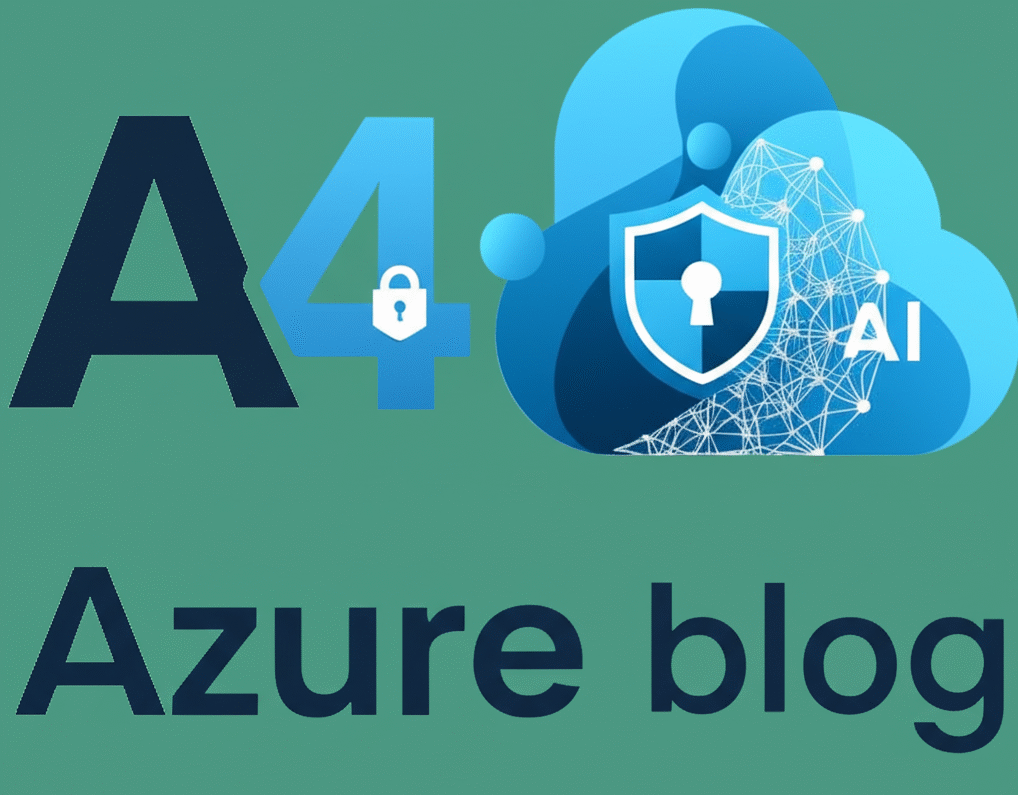Azure Sentinel: Best Practices for Enhanced Security
Azure Sentinel, Microsoft’s cloud-native Security Information and Event Management (SIEM) and Security Orchestration Automated Response (SOAR) solution, enables organisations to proactively defend against threats. In this blog, we’ll explore key best practices for implementing Azure Sentinel to unlock its full potential and enhance your organisation’s security posture.
1. Define Clear Objectives
Before starting the implementation process, it’s important to clearly define your security objectives. Identify the specific threats you want to address, compliance requirements, and the data sources you need to monitor. Having this clarity will guide your configuration and customisation efforts in Azure Sentinel.
2. Custom Log Collection Policies
Customise log collection policies to suit your organisation’s needs. Fine-tune data collection settings to strike a balance between capturing critical information and minimising unnecessary noise. This customisation optimises resource utilisation and improves the overall efficiency of your Azure Sentinel deployment.
3. Rule Customisation and Tuning
Utilise Azure Sentinel’s detection rules to identify and respond to security incidents. Customise and fine-tune these rules to align with your organisation’s risk tolerance and threat landscape. Regularly review and update rules to stay ahead of emerging threats.
4. Enrichment with Threat Intelligence
Integrate threat intelligence feeds into Azure Sentinel to enhance the context of your security alerts. This enrichment enables quicker and more accurate decision-making when responding to incidents. Regularly update threat intelligence sources to stay current with the evolving threat landscape.
5. User and Entity Behaviour Analytics (UEBA)
Leverage Azure Sentinel’s UEBA capabilities to detect abnormal behaviour patterns within your environment. Establish baseline behaviours for users and entities to identify deviations that may indicate a potential security threat. Regularly review and update these baselines to adapt to changes in your organisation.
6. Continuous Monitoring and Analysis
Implement a continuous monitoring strategy to detect threats in real time. Leverage Azure Sentinel’s analytics capabilities to analyse large datasets and identify subtle patterns indicative of security incidents. Regularly review and update your monitoring strategy based on the evolving threat landscape.
7. Incident Investigation and Reporting
Train your security team on effective incident investigation techniques using Azure Sentinel. Utilise the platform’s robust querying and reporting features to conduct thorough investigations. Develop and document incident response procedures to ensure a consistent and effective response to security incidents.